






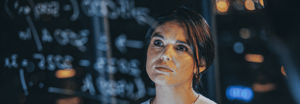







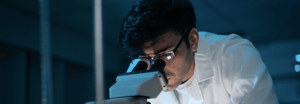

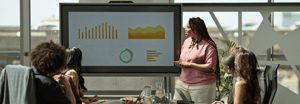



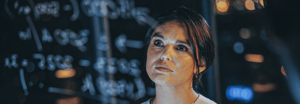





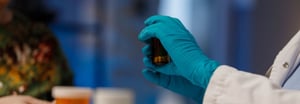

















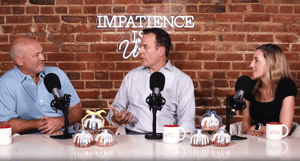

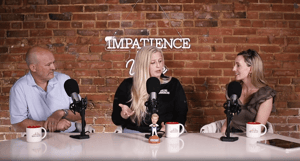

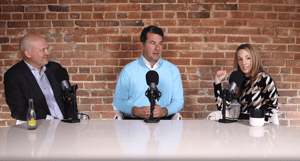










































.jpg?width=192&height=97&length=300&name=NH-Public-Sector-Treated-Imagery-34%20(1).jpg)




_2.jpg?width=192&height=97&length=300&name=PS%20Data%20and%20Systems%20Mod%20(Part%20One)_2.jpg)











.png?width=192&height=97&length=300&name=Original%20From%20Brand%20(1).png)


.jpg?width=192&height=97&length=300&name=NH-Data-and-Systems-Modernization-Treated-Imagery-25%20(2).jpg)



_png.webp?width=192&height=97&length=300&name=3988_Post%20Webinar%20Website%20Hero%20Banner_Contact%20Sheet_10_25_232%20(1)_png.webp)
_2.jpg?width=192&height=97&length=300&name=Maximizing%20Your%20MMIS%20Transformation%20(2)_2.jpg)

.png?width=192&height=97&length=300&name=Original%20From%20Brand%20(1).png)
.jpg?width=192&height=97&length=300&name=Tableau%20and%20Power%20BI%20-%20A%20Practical%20Guide%20(002).jpg)


_png.webp?width=192&height=97&length=300&name=4242_Leaders%20in%20Tech%202024_27_3_244%20(1)_png.webp)



_0.png?width=192&height=97&length=300&name=Hero%20Banner_Guide%20to%20Strategic%20Scenario%20Planning%20(What-If%20Analysis)_0.png)



.png?width=192&height=97&length=300&name=Hero%20Banner_How%20to%20Optimize%20Resource%20Capacity%20Planning%20(1).png)
%20Best%20Practices_1.png?width=192&height=97&length=300&name=Hero%20Banner_Enterprise%20PMO%20(EPMO)%20Best%20Practices_1.png)








.png?width=192&height=97&length=300&name=Hero%20Banner_14%20Elements%20of%20Project%20Portfolio%20Management%20(PPM).png)


















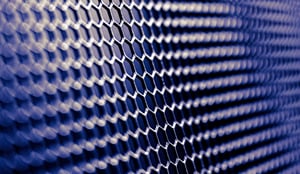


_2.jpg?width=192&height=97&length=300&name=Maximizing%20Your%20MMIS%20Transformation%20(2)_2.jpg)















































































North Highland refreshes their bold approach to consulting and launches a new brand promise: Vision to Value.

Our latest report informed by 500 business leaders reveals how to unlock AI's true value.

North Highland's AI expert shares a future where hyper-personalization is made possible for everyone.

Are you ready to work with changemakers who bring fresh perspectives, global experience, and a passion for solving problems?

242 Results found







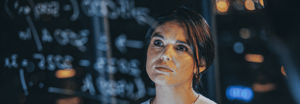







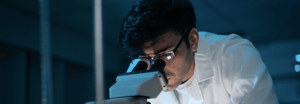

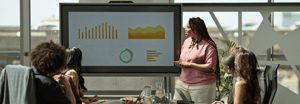



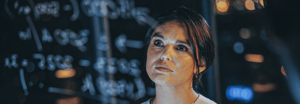





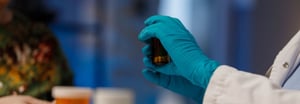

















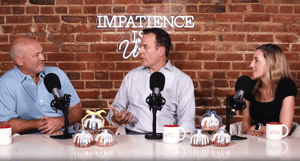

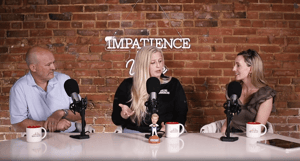

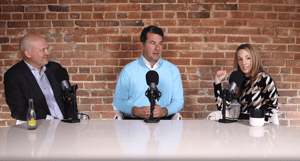










































.jpg?width=192&height=97&length=300&name=NH-Public-Sector-Treated-Imagery-34%20(1).jpg)




_2.jpg?width=192&height=97&length=300&name=PS%20Data%20and%20Systems%20Mod%20(Part%20One)_2.jpg)











.png?width=192&height=97&length=300&name=Original%20From%20Brand%20(1).png)


.jpg?width=192&height=97&length=300&name=NH-Data-and-Systems-Modernization-Treated-Imagery-25%20(2).jpg)



_png.webp?width=192&height=97&length=300&name=3988_Post%20Webinar%20Website%20Hero%20Banner_Contact%20Sheet_10_25_232%20(1)_png.webp)
_2.jpg?width=192&height=97&length=300&name=Maximizing%20Your%20MMIS%20Transformation%20(2)_2.jpg)

.png?width=192&height=97&length=300&name=Original%20From%20Brand%20(1).png)
.jpg?width=192&height=97&length=300&name=Tableau%20and%20Power%20BI%20-%20A%20Practical%20Guide%20(002).jpg)


_png.webp?width=192&height=97&length=300&name=4242_Leaders%20in%20Tech%202024_27_3_244%20(1)_png.webp)



_0.png?width=192&height=97&length=300&name=Hero%20Banner_Guide%20to%20Strategic%20Scenario%20Planning%20(What-If%20Analysis)_0.png)



.png?width=192&height=97&length=300&name=Hero%20Banner_How%20to%20Optimize%20Resource%20Capacity%20Planning%20(1).png)
%20Best%20Practices_1.png?width=192&height=97&length=300&name=Hero%20Banner_Enterprise%20PMO%20(EPMO)%20Best%20Practices_1.png)








.png?width=192&height=97&length=300&name=Hero%20Banner_14%20Elements%20of%20Project%20Portfolio%20Management%20(PPM).png)


















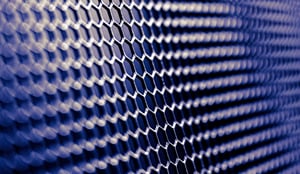


_2.jpg?width=192&height=97&length=300&name=Maximizing%20Your%20MMIS%20Transformation%20(2)_2.jpg)













































































